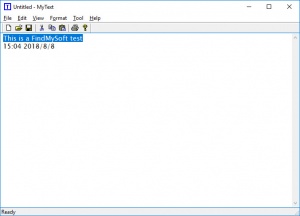MyText
1.3.3
Size: 0 Bytes
Downloads: 2589
Platform: Windows (All Versions)
Once can't help admiring the Notepad utility for its longevity. Included in the first Windows version and found even in the latest edition, you can always rely on this simple application, to write text, without any formatting features getting in your way. MyText provides the same kind of functionality, but it comes with a few extra features, which you may find useful. Just like its distant cousin, this lightweight app lets you edit text on the fly, without having to deal with any automated formatting features. Additionally, it lets you switch between different encoding methods and it can also encrypt text.
MyText works on all modern Windows systems and it doesn't need to be installed. Also, the application is offered completely free of charge, without any hidden fees or restrictions. You can just extract its executable and run it. There is no need to meet any kind of hardware or software requirements.
The application provides a minimalistic user interface, just like the Notepad utility. You can find a few options, for creating a new document, opening existing ones, saving, printing and so on, on a toolbar. Additionally, the software has a few other features, tucked away in a series of menus.
There is not much to look at in terms of options. Once you run the application, you can start editing your text right away. Additionally, you can tweak the font settings and switch between different encoding and newline modes. MyText provides full support for ANSI, Unicode and UTF-8.
Another useful feature is the possibility of encrypting text. You can do this on a separate window, where you have to specify a password, write or paste your text and click a button to encrypt it. Alternatively, you can select your text or part of it, on the main interface and click an option to insert the selection in one of the input fields of the encryption tool. Decrypting text can be done on the same window, in a similar fashion.
If you are looking for a simple, but capable text editor, then you should definitely give MyText a try.
Pros
MyText has a simple and efficient functionality. It lets you switch between encoding and newline modes on the fly. Also, the software is capable of encrypting text.
Cons
There are no serious drawbacks to point out.
MyText
1.3.3
Download
MyText Awards

MyText Editor’s Review Rating
MyText has been reviewed by Frederick Barton on 09 Aug 2018. Based on the user interface, features and complexity, Findmysoft has rated MyText 5 out of 5 stars, naming it Essential